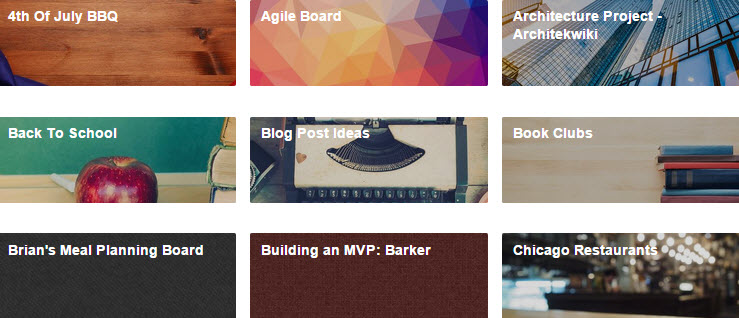Have you heard of Trello? Do you use it?
If you have never come across Trello before it describes itself as:
The free, flexible, and visual way to organize anything with anyone.
They suggest you use it to stop the use of lengthy email back and forths, old spreadsheets and endless sticky notes. Trello is designed so you can see everything with one look.
If you don’t have it you can sign up here. Clicking that link doesn’t sadly give me a commission, but it will give me a free month of Trello Gold, so click away!
It is a powerful and useful tool. I signed up for it several years ago and have gone through spurts of really using it but with my latest productivity burst it is now one of the windows that is open inside my web browser always.
I am following a variation of a system that I found in Forbes magazine. This is for my own personal organisation. It includes a number of boards:
I have created a copy of it that you can access and save it to your own Trello by clicking here.
I have seven columns. These are as follows:
- Five Balls – inspired by Coke CEO Brian Dyson. These are my major goals in the five important areas of life.
- Today and is everything I want to do today.
- Incoming – If I have an idea or someone wants me to do something I add it here. When I plan my next day, unless urgent, I then don’t think about it until I plan the next day.
- This week – Things I will do this week.
- Later – Things I can do later
- Waiting on – These are where I have done my bit but I am waiting on someone else to do theirs.
- Done – This is where tasks go when you finish them. I use this to help me systemize my business. So if something needs to happen regularly I will create a checklist for colleagues or your team to work with.
And that is the basis of my personal organisation. But Trello is much more than just a personal organisation tool.
You can use it for pretty much anything you can think of. From developing a software idea to cooking your Christmas turkey. *Thanksgiving if in the USA.
It is also great to use with your colleagues or even for doing the shopping at home. You can get it to sync with your mobile phone as well as it has apps for pretty much everything, including watches.
Here is another resource you might find useful:
https://trello.com/inspiringboards
This is a wide range of boards across numerous subjects designed to inspire you with ideas,
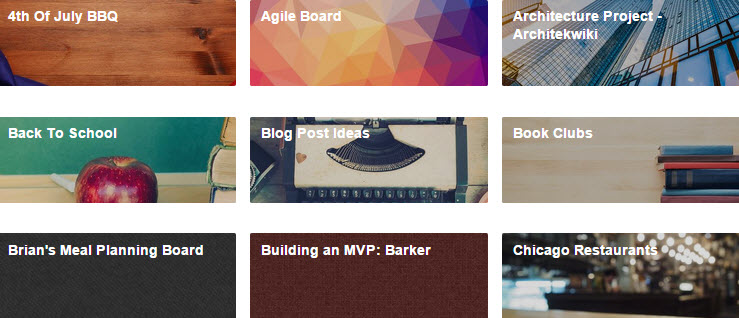 Here are just a few:
Here are just a few:
Blog Post Ideas
Birthday Party
Employee Review
Growth Hacking Framework
Marathon Training
and many more.
If you can’t find the inspiration you are looking for from this list then Daniel Root, author of the book Trello Dojo has put together this board full of templates.
I would love to hear how you are using Trello. Also if you have not used it before and start I would love to hear your feedback in the comments below.
I have only really touched on the power of Trello here so if you have any questions ask away and I will address them in the comments.
Time spent writing: 30 minutes
Time from start to finish: 45 minutes
Time spent editing: 10 minutes
How happy with result: 6